If you’re looking into implementing recruitment software for your company, you’re probably wondering where to start. Click here to learn more.
According to an article by Streetdirectory.com, software packages usually come in three types: front office candidate and client and vacancy matching software, back office payroll and invoicing software, and all-in-one software. The last combines the functions of the first two.
Front office software also can be known as recruitment database software, candidate and job matching software or executive search software. However, the function of these different types of software is basically the same.
The main purpose of the software is to store information about clients, candidates and vacancies, as well as enable you to match the best possible candidate with a vacancy in the shortest amount of time, therefore saving money.
Back office recruitment software is typically for your company’s payroll and invoicing functions. This type of software is mainly used by temp agencies that have to pay temp workers on a regular basis or large companies with a lot of employees. The software usually runs on a time sheet-based system.
Finally, any recruitment software you invest in also should include event logging and reporting facilities, which allow you to see anything that happens in the system and analyze its effectiveness.
In the end, the recruitment software you choose should offer scalability and connectivity. If your company is growing, the software should be able to grow with you. You also should be able to upgrade or change the software to meet your needs.

“X-ray search” has been a secret super-power to sourcing heroes for a while now. However, some recent changes have made it more challenging to use effectively. Today, let’s discuss what X-ray search is and what seems to be happening to it.
Read more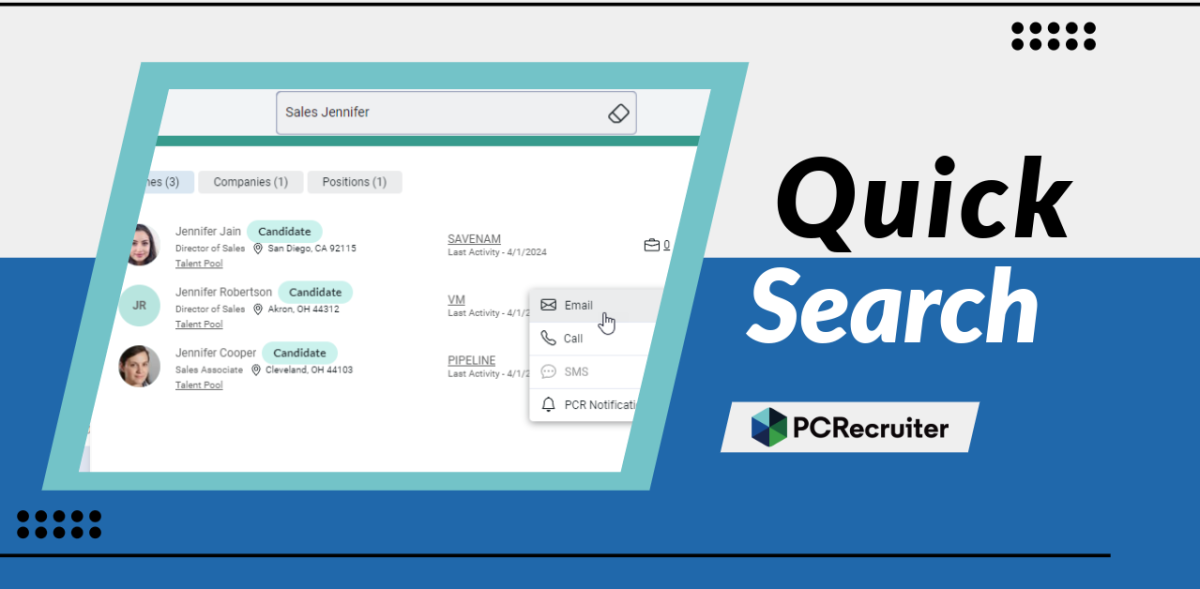
The PCRecruiter system has been updated today, and the most noticeable change you’ll find is the replacement of our ‘Quick Find’ feature with a new ‘Quick Search’. This search box appears in the upper right hand corner of the PCR screen.
Read more
When choosing a database or other data processing vendor, safeguarding your organization’s information and experiencing consistent application uptime are fundamental, but making informed decisions can be challenging.
Read moreFind out more about who we and what we do.